Resource
Add a resource
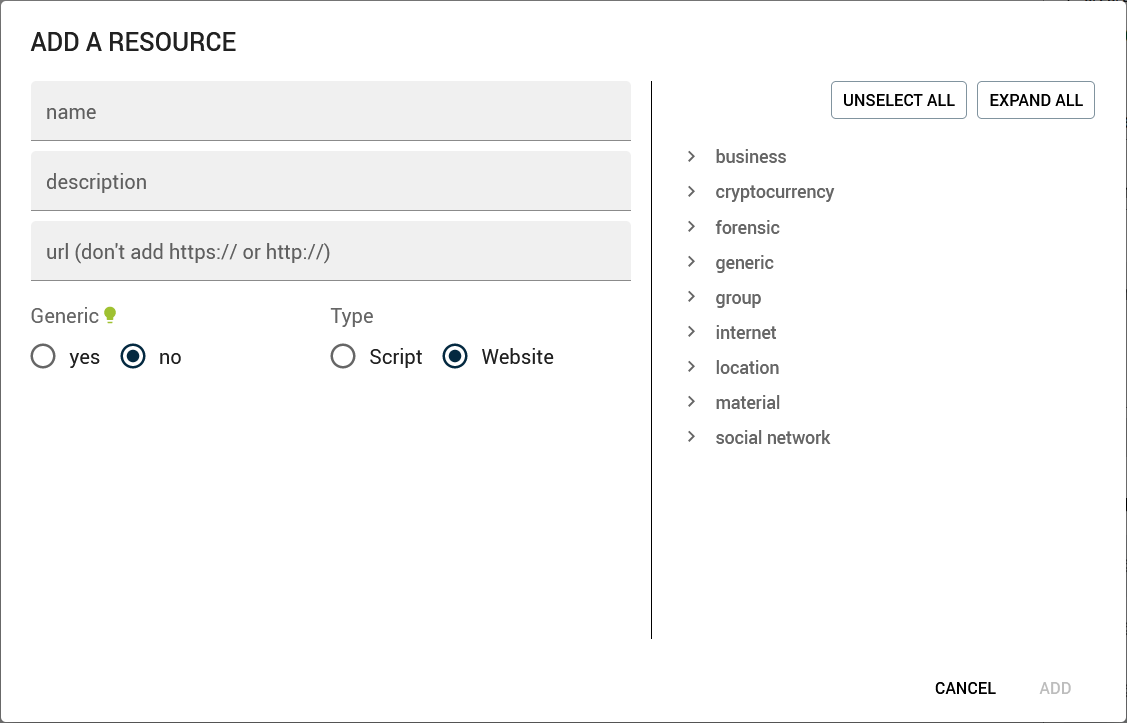
- name (required)
- description
- url: this can be
www.google.comorwww.google.com/search?q={{value}}where{{value}}will be automatically replaced by the value of the data when clicking on the resource - generic (required):
yesorno. Ifyes, the resource will be used for all types of data, so no need to select any type to the right. Ifno, you have to select at least one type. - type (required):
websiteorscript(includes softwares) - types targeted: the data types for which this resource will be referenced
tip
- Press Enter key to validate and close the dialog.
- Press Escape key to cancel and close the dialog.
Edit a resource
- open a data that uses this resource
- search for this resource in the resources list
- click on the pen icon to the right of the resource name
- once the edit dialog is opened, click on the
deletebutton
Delete a resource
- open a data that uses this resource
- search for this resource in the resources list
- click on the pen icon to the right of the resource name
- once the edit dialog is opened, update the informations you want and save the changes