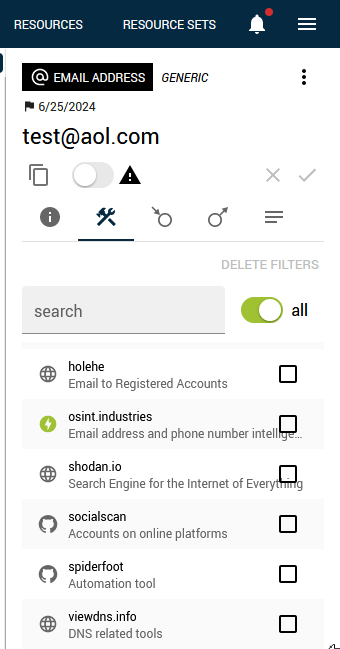Use Connectors
A connector is a feature that dynamically adds entities and relations to the graph using a resource (osint.industries, whatsmyname.app...).
A connector can be used in two ways: via an API call to an external service, or by loading a file (usually JSON) generated by an external service.
Settings
API call
Most services offering an API, even free ones, require the user to use an API key which they can usually access in their own space.
Once in possession of the API key, the user sets it in the Osintracker settings.
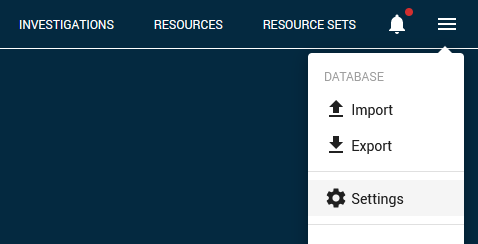
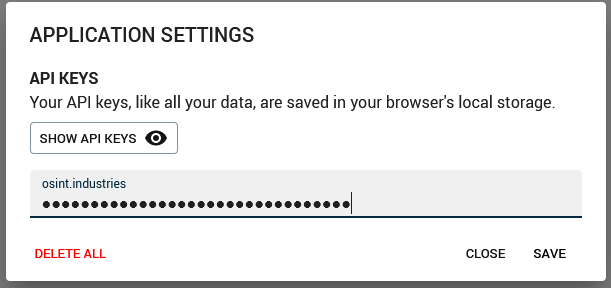
Once the user has set the service's API key, you can use the service from within Osintracker.
JSON upload
Using the JSON import function doesn't require any special settings, other than having first downloaded the file generated by the external service.
How to use
- Select an entity on the graph
- In the right-hand pane of the screen, open the resources tab
- Click on the resource you wish to use
- Click on the desired connector: Call API or Load JSON file if available